PublicMessage
Public Call is a DappHero.io tutorial to demonstrate how blockchain can be used to share public messages.
This tutorial works on KOVAN test network.
To get started, click connect!

Public Call is a DappHero.io tutorial to demonstrate how blockchain can be used to share public messages.
This tutorial works on KOVAN test network.
To get started, click connect!

Here you can create a message, and post it to the blockchain.
But remember, you'll need some KOVAN Test Eth to create a message! (Get some here)

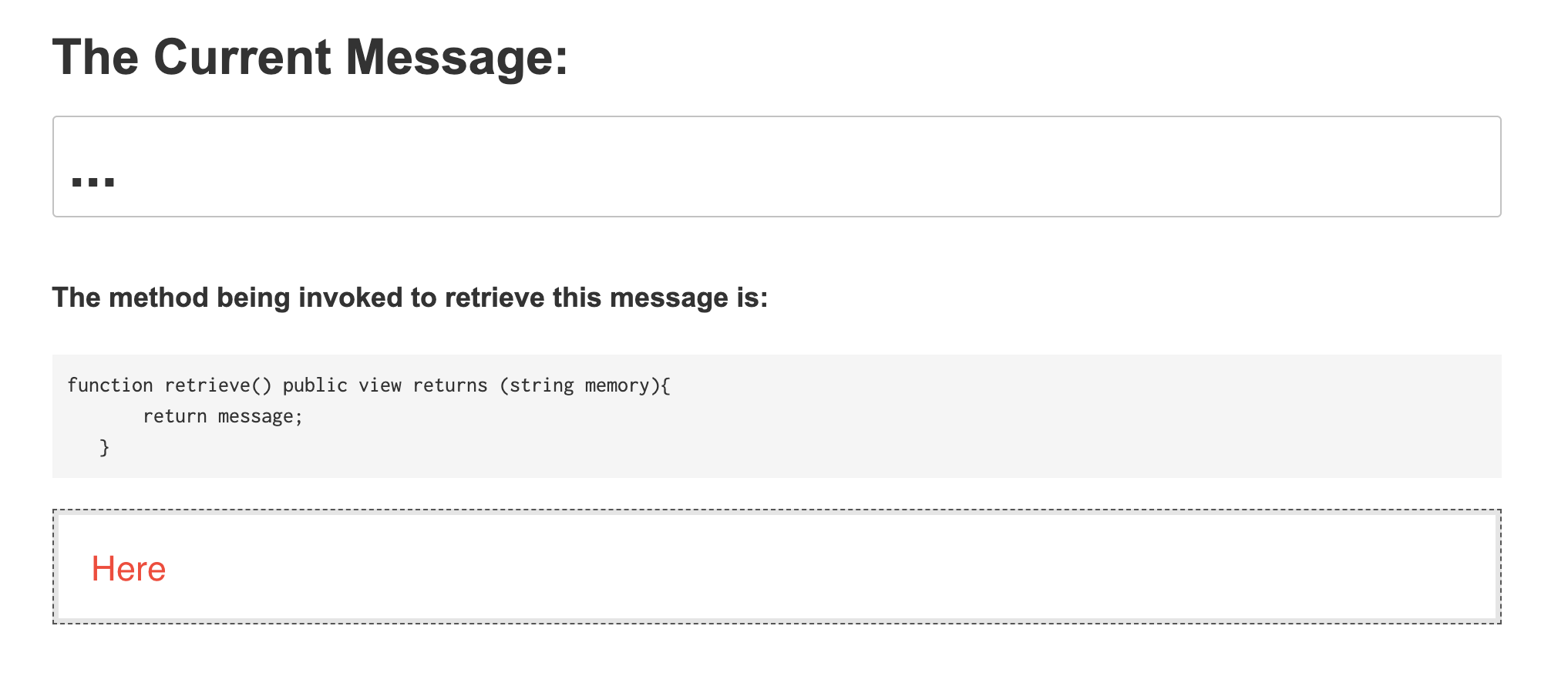


Learn more at our Docs, and stay tuned for a tutorial video which walks through the entire process!
Convert!